Did you know that by default windows 7 and vista don't use all your Cores. What I mean is they don't use the dual core system that you payed $700 for or the 2G you put into a quad core and most of the time your only using one. Well here is a tutorial to change that!
First you need to click the start menu button

Now type in msconfig in the Search Program and Files Search bar, and press Enter, or click on the msconfig button.
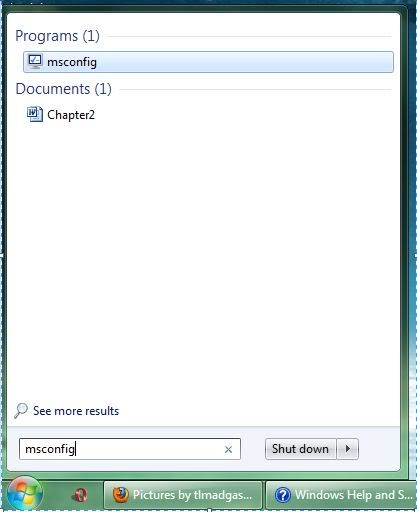
Now an msconfig dialog box will pop up and then click on the boot Tab
and you will see this.

Now Left click the Advanced options... button and you will see something like this:
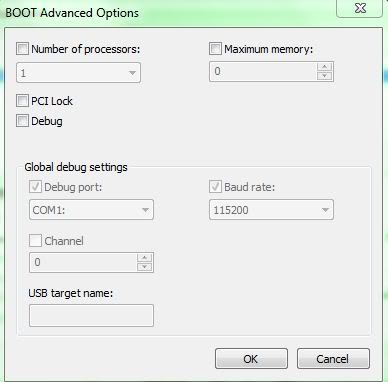
Check the box next to Number of processors: then Left click the arrow thats on the right of the 1 and select either 2 or 4 cores. depends on what you have for a system I have quad so I am going to go all the way to 4. Like this:













0 Geek Comments:
Post a Comment
Please Dont SPAM or post any LINKS.